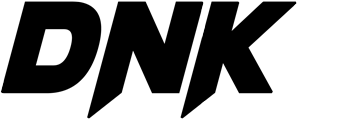Telegram program is one of the most popular programs among the public.
Also, with the addition of many contacts to the Telegram program, the Telegram program has also increased its capabilities.
One of these features is the possibility of creating polls for the Telegram channel.
As you know, there are many economic channels or groups in the Telegram program, and it is very difficult to poll for channels that have many members, but don’t worry, we will make it very easy for you on this site.
How to view poll results on telegram (construction processes)
At the beginning of this, you must first enter the @vote poll bot and press the start button.
You are now a member of the survey robot. To make it easier, we divide it into several steps
⦁ Step one: Two options will be displayed for you: 1- Public 2- Anonymous. It means that those who vote can vote anonymously or vote with their Telegram ID.
⦁ Step two: After clicking start, you type your first question and send it to the robot
⦁ Step three: After sending all the answers to the Telegram bot, the word done in the last text of the bot will be displayed for you in blue color. By clicking on it, your poll has been created and is ready to be done.
⦁ Step four: Now, by clicking the Publish option, your poll is ready to send to any group or channel you want.
⦁ How to view poll results on telegram (poll bot monitoring clicks )
⦁ Poll publish option : You can send your poll to a person or group
⦁ Update results option : You can update the poll results
⦁ Delete option : Here you can delete the entire message
⦁ Close option : In this option, you can close the possibility of voting for people
⦁ Vote option : In this option, you can open all polls for yourself and vote for all polls
It is necessary to explain that by pressing the delete option, a question will be sent to you from the Telegram bot, asking if you are sure about deleting your poll or not? Because by clicking the delete option, all polls for all your groups and channels will be disabled, and it will be impossible for you to activate it, and there is no way to activate it. So be sure to delete your message and then click on it.
Also, by clicking the close option, it means that you will see your poll, but by clicking the open option twice, you can activate it again. Remember, you have to do this conversation with Telegram’s voting bot chat page.
⦁ How to view poll results on telegram (Send polls to multiple groups or channels)
You can easily send your survey to any group or channel you like. But only you can access the total votes through the polling bot. Remember that the poll results are only based on the number of votes given by the same group or channel members.
How to view poll results on telegram ( in general )
Whenever you want to start a new survey, you can use the Telegram bot start option. You can also use the polls option to manage your previous polls.