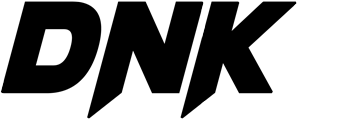How to pin message in telegram
Telegram program is undoubtedly the most popular and best messenger among all messenger programs. The reason for the popularity of the Telegram program is due to the high security of this program, the sending and transfer of video files with a volume of 2 gigs, the increase of channel members to 200,000 people, etc. Also, every new version of the program adds another feature to it.
Another very useful feature of the Telegram program is pinning photos or files or groups and channels in Telegram. We will explain to you how to pin all the above items on this site.
How to view pinned messages in Telegram (what is pining?)
One of the good and widely used features of the Telegram program, which is one of the best Dina messenger programs. It is possible to pin the message.
Pinning a message in Telegram means that when you pin a message, that message will be kept at the top of your chat. And this makes you find the desired message very quickly. You also have the ability to pin specific chats and groups.
Usually, people pin their chat messages in the group so that they don’t lose track of the conversation and they can find those messages very quickly, or for example, in groups that send a specific link, they pin it so that the results are guaranteed. Let all the members of the group know about it and after seeing all the members of the group open the pin.
⦁ How to view pinned messages in Telegram
Pinning a message in a Telegram group is usually very easy, which we will explain here in several steps.
⦁ Open the desired group and tap on the chat you want to pin and hold for a few seconds.
⦁ Tap on the chat you want to pin and hold for a few seconds.
⦁ Then select the PIN option from among the options. After selecting the pin option, you will have two options: to pin only to you or to the rest of the group.
Now confirm your PIN by selecting one of the options
⦁ After pinning the desired chat, your chat will be placed at the top of the group page so that you can do what you want. After finishing your work. You can unpin it through the “x” icon on the chat
How to pin a message in Telegram channel
⦁ Open the desired channel.
⦁ Hold on the chat you want to pin until the pin option appears
⦁ Then you press the ok button
⦁ It will appear after the desired message at the top of the pin group
The super group is the same as the channel. But the very important point here is that you must be one of the main admins in both the channel and the super group to be able to do this.