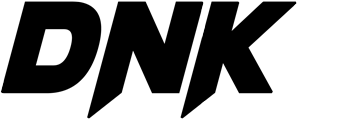How to find out if a person is online in last seen recently status
Telegram program is one of the most popular messengers. One of the features of the Telegram program is to hide your online status from others or Westerners who are not in your contact list.
Now, here we will teach you a simple trick so that you can find out about the people who have posted their status in last seen recently.
Be informed. When a person places her online status by selecting the nobody option in the settings section, it means that no one will know about that person’s online status.
That is, when you are chatting with them, the sentence last seen recently will appear in the upper part of that person’s chat. That you are not aware of your online time.
⦁ How to see online on telegram
The steps of becoming aware of a person online in the state of last seen recently
As you know, it is impossible to find out about the online status of a person who has put her status on last seen recently, but we make it possible for you with a simple trick
⦁ After updating the latest version of Telegram, enter the program.
⦁ Open the chat page of the person whose online time you want to know
⦁ Click on the person’s profile at the top of the chat screen
⦁ Click on the secret chat option
⦁ After that, a message will appear for you, click on the start option
After completing these steps, you will enter the secret chat page with the desired person. If that person is not online, a sentence (waiting for… to get online) will appear at the bottom of the page, which means that the person is not online at the moment
But when the person goes online, the phrase we mentioned will disappear and the chat box will open for you and you can chat with that person
With this simple trick, you can find out when a person is online. Also, if that person closes their secret chat page, you can still know when that person is online because the secret chat page will not be closed for you..